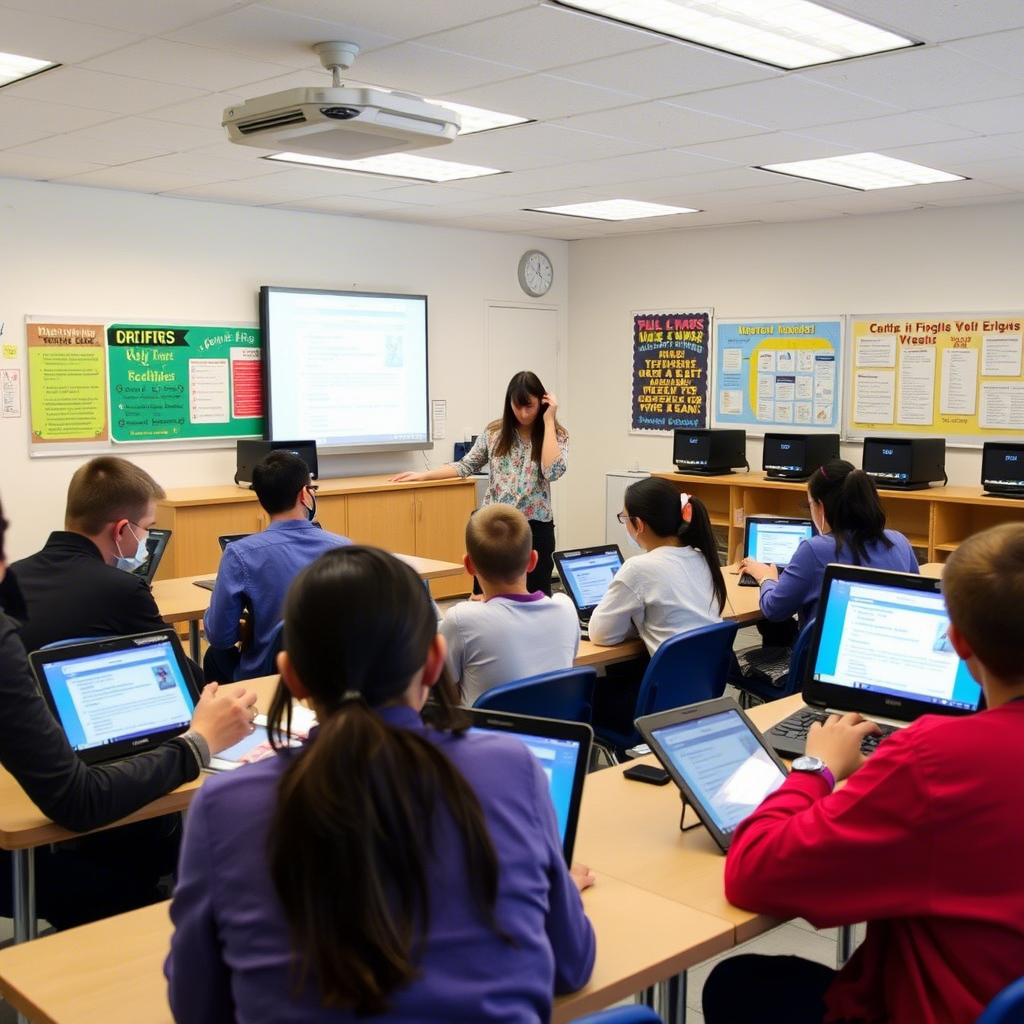With the rise of online learning, digital transformation in education is no longer optional—it’s essential. One major shift has been the growing adoption of digital exams. From standardized tests to classroom quizzes, assessments are moving online. But many students, especially younger ones, are not naturally prepared for this format. In this guide, we explore how to prepare students for digital exams effectively, ensuring they are confident, capable, and well-equipped to perform at their best.
Why Preparing for Digital Exams Matters
Digital exams introduce new variables that traditional paper-based tests don’t, including:
- Technical navigation
- Typing proficiency
- Digital test anxiety
- Device compatibility
Without proper preparation, these factors can impact student performance. Preparing students for digital exams not only boosts scores but also teaches them digital literacy skills essential for the 21st century.
Step 1: Familiarize Students with the Exam Platform
Before the actual test, students should practice using the specific exam platform or software they’ll be assessed on.
Actionable Tips:
- Schedule mock exams or demo sessions.
- Show students how to navigate different sections.
- Demonstrate how to flag questions, submit answers, and check remaining time.
Tools to Consider:
- Google Forms / Microsoft Forms
- Edmodo, Moodle, or Blackboard
- Proctored platforms like ExamSoft or Respondus
Step 2: Build Typing and Navigation Skills
Typing proficiency can significantly affect speed and performance in digital exams.
How to Help Students:
- Encourage regular practice on typing websites (e.g., TypingClub, Keybr).
- Practice answering open-ended questions using a keyboard.
- Teach them how to use shortcut keys, scrolling, copy-pasting, and formatting text.
This step is especially important for students transitioning from paper exams.
Step 3: Develop Time Management Techniques for Online Testing
Digital exams often have countdown timers and automatic submissions. Students must learn how to manage time effectively.
Tips for Success:
- Practice with timed quizzes.
- Teach students to skim through questions and answer easy ones first.
- Train them to allocate time per section and check the clock regularly.
Bonus Tip: Use classroom games to simulate time-sensitive situations.
Step 4: Teach Digital Test-Taking Strategies
Digital tests have a different rhythm than traditional ones. Prepare students with specific strategies:
Multiple Choice:
- Read all options before selecting.
- Use the elimination method.
- Be cautious with random guessing, especially if there’s negative marking.
Essays/Long-Answer Questions:
- Outline answers before typing.
- Use bullet points or headers to organize thoughts.
- Proofread answers if time permits.
Navigation:
- Avoid clicking the “submit” button until finished.
- Learn how to go back to unanswered questions.
Step 5: Ensure Access to Reliable Technology
Even the best-prepared students can fail if their tech isn’t up to the task.
Checklist for Students:
- Stable internet connection
- Fully charged laptop or tablet
- Updated browser/software
- Functional webcam and mic (if needed for proctoring)
Educators and parents should do a tech check before any digital exam. If possible, provide backup devices or hotspot options.
Step 6: Reduce Digital Anxiety Through Practice and Support
Digital exams can be intimidating, especially for younger students. Reducing anxiety is crucial to student success.
How to Support Students:
- Practice frequently in a low-pressure setting.
- Create a calm environment during the test.
- Remind students that it’s okay to make mistakes and that each test is a learning opportunity.
Mindfulness Tips:
- Encourage deep breathing before starting.
- Use positive reinforcement.
- Set realistic expectations.
Step 7: Communicate Clearly About Rules and Expectations
Students must understand what is allowed and what isn’t during a digital exam.
Examples to Clarify:
- Can they use a calculator or scratch paper?
- What to do if the screen freezes?
- What behaviors are considered cheating in a remote proctored setting?
Create a checklist or rule sheet and discuss it thoroughly before the exam day.
Step 8: Involve Parents and Guardians
Parental support plays a big role, especially for younger learners.
Tips for Parents:
- Set up a quiet, well-lit test area.
- Ensure devices and internet are working.
- Avoid interruptions during the test.
- Encourage rather than pressure the student.
You can also hold a virtual orientation or send a prep guide to parents in advance.
Step 9: Evaluate and Reflect Post-Exam
After the digital exam, don’t forget to debrief. Reflection helps improve future performance.
Post-Exam Checklist:
- What went well?
- What caused stress?
- Were there any tech issues?
- How was time management?
Use student feedback to adjust future prep activities.
Step 10: Stay Updated on EdTech Trends
Digital assessments are evolving. Educators and parents should stay informed on:
- New exam tools or platforms
- AI in assessments
- Accessibility features (text-to-speech, extended time, etc.)
- National and international digital exam policies
Regularly reading edtech blogs, attending webinars, and joining education forums can keep you ahead of the curve.
Conclusion
Knowing how to prepare students for digital exams is about more than just the test itself—it’s about building a solid foundation in digital literacy, confidence, and adaptability. From understanding exam platforms to managing test anxiety, students need a multifaceted preparation plan that includes support from educators, tech readiness, and lots of practice. The digital exam is here to stay, and with the right approach, students can thrive in this new testing environment.
Remember: Preparation leads to confidence, and confidence leads to success.